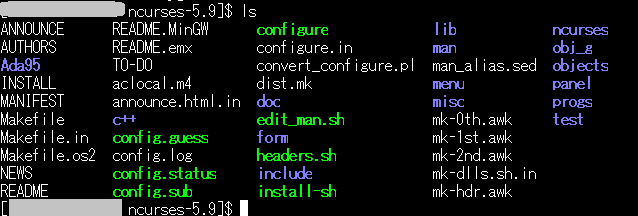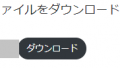xserver(エックスサーバ)には、デフォルトではemacs(イーマックス)がインスールされていない。コンパイルして利用できるようにする。
インストール
コンパイル
emacs-24.5.tar.gzを解凍して、 emacs-24.5 ディレクトに入りconfigureを実施する。インストールディレクトリは$HOME/.localとする。
./configure --prefix=$HOME/.local以下のようなエラーが表示される。libncursesなどが足りないようである。
checking for library containing tputs... no
configure: error: The required function `tputs' was not found in any library.
The following libraries were tried (in order):
libtinfo, libncurses, libterminfo, libtermcap, libcurses
Please try installing whichever of these libraries is most appropriate
for your system, together with its header files.
For example, a libncurses-dev(el) or similar package.以下のサイトからncurses-5.9.tar.gzをダウンロードする。
Index of /gnu/ncurses
ncurses-5.9.tar.gz を展開して ncurses-5.9 ディレクトリ上でconfigure を行う。
./configure --prefix=$HOME/.local $HOME/.local は以下のように ncurses 関係のincludeやlibが出来上がる。
$ ls
bin include lib libexec man share varemacs-24.5 ディレクト上で、再度、./configure を行う。
./configure --prefix=$HOME/.local LDFLAGS=-L$HOME/.local/lib CPPFLAGS=-I$HOME/.local/include --without-xmakemake install$HOME/.local/bin にインストールされる。
[.local/bin]$ ls
captoinfo ebrowse emacsclient infocmp reset toe
clear emacs etags infotocap tabs tput
ctags emacs-24.5 grep-changelog ncurses5-config tic tset
$HOME/.bash_profileにパスを通して終了。
# .bash_profile
# Get the aliases and functions
if [ -f ~/.bashrc ]; then
. ~/.bashrc
fi
# User specific environment and startup programs
PATH=$PATH:$HOME/bin:$HOME/.local/bin