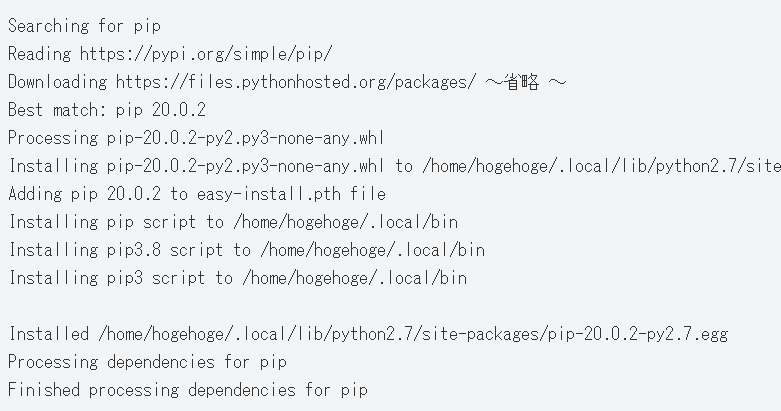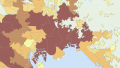pipのインストール
sakuraのレンタルサーバー(スタンダート)にpipをインストールします。
Pythonのバージョンを調べる
% python --version
Python 2.7.16以下のコマンドでディレクトリを作成
mkdir -p ~/.local/lib/python2.7/site-packagespipのインストール
以下のコマンドでpipのインストール
easy_install --prefix=~/.local pip以下のように、問題なくインストールが終了します。
Searching for pip
Reading https://pypi.org/simple/pip/
Downloading https://files.pythonhosted.org/packages/ ~省略 ~
Best match: pip 20.0.2
Processing pip-20.0.2-py2.py3-none-any.whl
Installing pip-20.0.2-py2.py3-none-any.whl to /home/hogehoge/.local/lib/python2.7/site-packages
Adding pip 20.0.2 to easy-install.pth file
Installing pip script to /home/hogehoge/.local/bin
Installing pip3.8 script to /home/hogehoge/.local/bin
Installing pip3 script to /home/hogehoge/.local/bin
Installed /home/hogehoge/.local/lib/python2.7/site-packages/pip-20.0.2-py2.7.egg
Processing dependencies for pip
Finished processing dependencies for pippipのパスの追加
.bashrcの最終行に以下を追記
export PATH=$PATH:~/.local/binパスの追加を反映させるため、以下のコマンドを実行します。以下のコマンドは、次回のログインからは不要です。
source .bashrcpipのインストール確認
pipのバージョンは、以下のコマンドで確認できます。
[hogehogewww0000 ~]$ pip --version
pip 20.0.2 from /home/hogehoge/.local/lib/python2.7/site-packages/pip-20.0.2-py2.7.egg/pip (python 2.7)
[hogehoge@www0000 ~]$