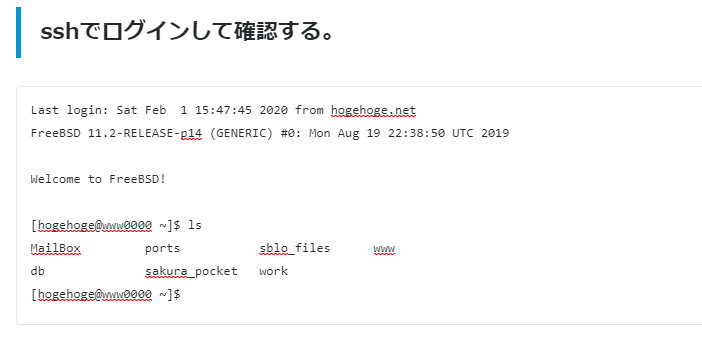cshからbashの変更
bashコマンドのパスを確認する
% which bash
/usr/local/bin/bash
「chsh」コマンドでログインシェルを変更する。
% chsh -s /usr/local/bin/bash
Password:
chsh: user information updated
「.bash_profile」ファイルを作成する。
% vi .bash_profile
「.bash_profile」の編集
# .bash_profile
if [ -f ~/.bashrc ]; then
. ~/.bashrc
fi
PATH=$PATH:$HOME/bin:$HOME/usr/local/bin
export PATH
「.bashrc」ファイルを作成する。
% vi .bashrc
# .bashrc
alias rm='rm -i'
alias mv='mv -i'
alias cp='cp -i'
sshでログインして確認する。
Last login: Sat Feb 1 15:47:45 2020 from hogehoge.net
FreeBSD 11.2-RELEASE-p14 (GENERIC) #0: Mon Aug 19 22:38:50 UTC 2019
Welcome to FreeBSD!
[hogehoge@www0000 ~]$ ls
MailBox ports sblo_files www
db sakura_pocket work
[hogehoge@www0000 ~]$