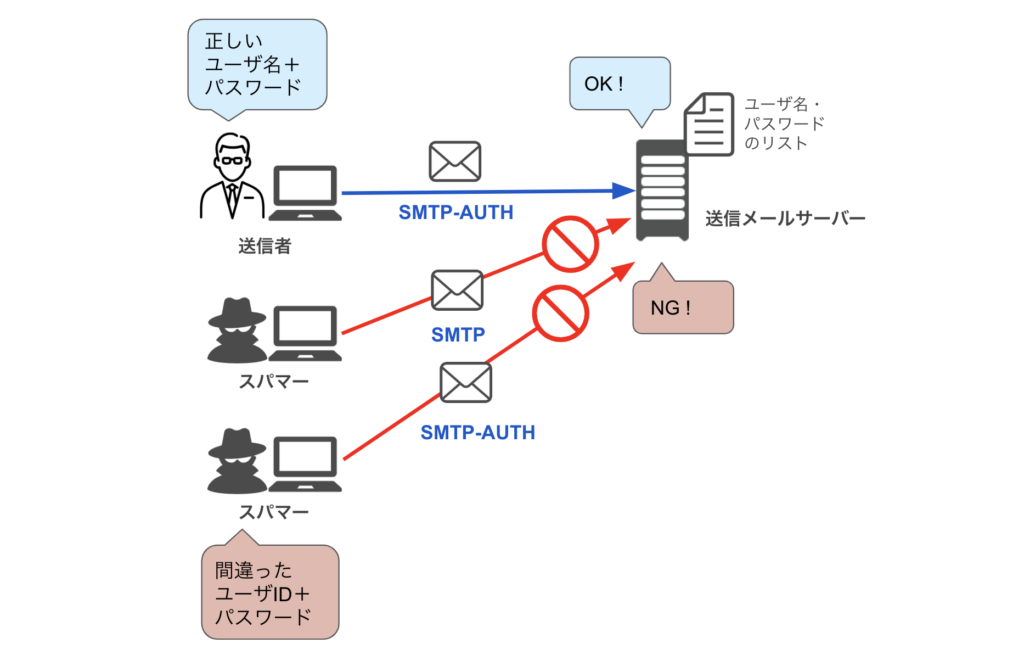概要
SMTPメールの送信を行います。

【PHPMailer】さくらインターネットのメールアドレスで送信する方法
本記事では、PHPMailerというライブラリを使って、さくらインターネットで作成したメールアドレスでメールを送信する方...
内容
php.iniには設定不要で、PHPMailerをインストールすればすぐに利用できます。
(1)PHPMailerのダウンロード
GitHub - PHPMailer/PHPMailer: The classic email sending library for PHP
The classic email sending library for PHP. Contribute to PHP...
(2)PHPMailerの配置
PHPMailerを任意の場所に配置します。ここでは以下のように配置します。
/home/hogehoge/www/xxxx.xxxxx.jp/PHPMailer
(3)メールの送信
<?php
use PHPMailer\PHPMailer\PHPMailer;
use PHPMailer\PHPMailer\Exception;
require '/home/hogehoge/www/xxxx.xxxxx.jp/PHPMailer/src/Exception.php';
require '/home/hogehoge/www/xxxx.xxxxx.jp/PHPMailer/src/PHPMailer.php';
require '/home/hogehoge/www/xxxx.xxxxx.jp/PHPMailer/src/SMTP.php';
$mail = new PHPMailer(true);
try {
//ホスト(レンタルサーバのドメイン)
$host = 'XXX.XXXX.XX.jp';
//メールアカウントの情報
$user = 'YYYY@pZZZZ.jp';
$password = 'AAAAAAAA';
//差出人
$from = 'test@test.jp';
$from_name = '名前1';
//宛先
$to = 'test_to@CCCCC.com';
$to_name = '名前2';
//件名
$subject = 'テスト';
//本文
$body = 'テストです';
//諸々設定
$mail->isSMTP();
$mail->SMTPAuth = true;
$mail->Host = $host;
$mail->Username = $user;
$mail->Password = $password;
$mail->SMTPSecure = 'tls';
$mail->Port = 587;
$mail->CharSet = "utf-8";
$mail->Encoding = "base64";
$mail->setFrom($from, $from_name);
$mail->addAddress($to, $to_name);
$mail->Subject = $subject;
$mail->Body = $body;
//メール送信
$mail->send();
} catch (Exception $e) {
echo '失敗: ', $mail->ErrorInfo;
}
?>